
Your Cart
For leasing: Please select only 1 dealer to lease from to avoid multiple contracts with different dealers

Equipment Monthly Payment
$0
Service Agreement
$0
Total Monthly Payment
$0
Copier Speed Guide
Step by Step Guide
BW Volume:
500- 2,000 Copies / Prints per month
Color Volume:
100- 500 Copies / Prints per month
Suggested Copier Speed:
20-35 PPM
BW Volume:
5,000-10,000 Copies / Prints per month
Color Volume:
1,000- 5,000 Copies / Prints per month
Suggested Copier Speed:
46-55 PPM
BW Volume:
2,000-5,000 Copies / Prints per month
Color Volume:
500- 1,000 Copies / Prints per month
Suggested Copier Speed:
36-45 PPM
BW Volume:
10,000-25,000 Copies / Prints per month
Color Volume:
5,000-10,000 Copies / Prints per month
Suggested Copier Speed:
56-70 PPM
BW Volume:
25,000-40,000 Copies / Prints per month
Color Volume:
10,000-20,000 Copies / Prints per month
Suggested Copier Speed:
70-90 PPM
If your monthly volume exceeds 25,000 BW copies and prints & 10,000 Color copies and prints,
contact a Printree expert for more info

Fax
Recommended for High Fax Users

Installation and Setup:
- Functions: Send / Receive / Store faxes
- A fax unit is typically installed as an add-on module to a copier by a technician.
- The setup process involves connecting the fax module to a phone line and configuring it with the necessary fax number and other settings using the copier's interface.

Internal Stapler
Recommended for Light Stapler Users

Internal Stapling (Standard Internal Finishers):
- Integration: Internal staplers are integrated within the copier machine itself.
- Capacity: They typically have a lower stapling capacity, usually able to staple up to 50 sheets of paper together.
- Functionality: Standard internal finishers can usually staple documents in multiple positions - for instance, in the top left corner or along the edge for booklet-style stapling.
- Operation: When a print job is sent with stapling instructions, the internal finisher automatically staples the document as per the settings before it exits the machine. The user can select stapling preferences through the copier's interface.
- Space-Saving: Being integrated within the machine, internal finishers save space and are more compact.

External Stapler
Recommended for High Stapler Users
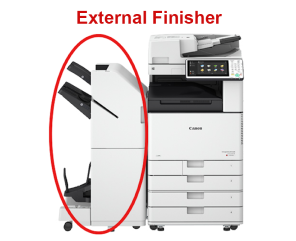
External Stapling (External Finishers with Heavy Stapling):
- Integration: External staplers are separate units attached to the copier.
- Capacity: They have a higher stapling capacity, capable of stapling large document sets, sometimes up to 100 sheets or more.
- Functionality: Like internal finishers, they can staple documents in various positions. They often have additional finishing options like hole-punching and folding.
- Operation: The operation is similar to internal stapling but on a larger scale. The document is directed to the external finisher, where it’s stapled as per the selected settings.
- Space Requirement: They require more space due to their external setup and are suited for environments with high-volume finishing needs.

Internal Hole Punch
Recommended for Light Volume Users

Internal Hole Punch:
- Integration: Internal hole punch units are integrated into the copier or multifunction printer (MFP) and reside within the machine's body.
- Operation: When the hole-punching option is selected, the machine automatically punches holes in the paper as it prints and/or copies documents. The process is managed via the machine’s control panel.
- Convenience: It's generally more convenient and space-saving as it's contained within the copier itself.
- Configuration: They usually come with standard hole configurations (e.g., 2-hole, 3-hole, or 4-hole punching) based on the regional paper filing standards.
- Customization: Some advanced models may offer customizable hole configurations, although this is less common

External Hole Punch
Recommended for Heavy Volume Users

External Hole Punch:
- Separate Unit: External hole punch units are separate devices that are not integrated into the copier or MFP.
- Operation: After printing, users manually take the printed documents to the external hole punch machine to punch holes.
- Flexibility: They offer more flexibility in terms of hole configurations and positioning, and can often handle a wider variety of paper sizes and types.
- Capacity: External hole punch machines usually have higher capacity, able to punch holes in thicker stacks of paper compared to internal units.
- Maintenance: They require additional space

Fold And Booklet
Recommended for High Volume Users
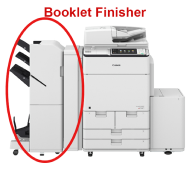
1. Folding & Booklet Unit:
- Functionality:
- A folding unit is designed to fold sheets of paper into various configurations such as half fold, z-fold, or tri-fold among others.
- It's ideal for creating brochures, mailers, or any documents that need to be folded before distribution or further processing.
- Operation: Once documents are printed, they are sent to the folding unit which uses a combination of rollers and creasing blades to create precise folds. The user can select the type of fold desired through the copier's control panel.
- Booklet Maker: Functionality: A booklet maker takes individual sheets of paper, folds them in half, and staples or stitches them together to form a booklet. It's great for creating booklets, pamphlets, and other types of bound documents.
- Operation: The sheets are first collated in the correct order, either manually or automatically. They are then folded and bound together using staples or stitching, often with user-adjustable settings for the number of staples and their position.

Fold And Booklet
Recommended for High Volume Users
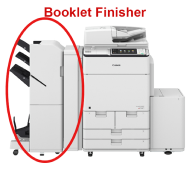
1. Folding & Booklet Unit:
- Functionality:
- A folding unit is designed to fold sheets of paper into various configurations such as half fold, z-fold, or tri-fold among others.
- It's ideal for creating brochures, mailers, or any documents that need to be folded before distribution or further processing.
- Operation: Once documents are printed, they are sent to the folding unit which uses a combination of rollers and creasing blades to create precise folds. The user can select the type of fold desired through the copier's control panel.
- Booklet Maker: Functionality: A booklet maker takes individual sheets of paper, folds them in half, and staples or stitches them together to form a booklet. It's great for creating booklets, pamphlets, and other types of bound documents.
- Operation: The sheets are first collated in the correct order, either manually or automatically. They are then folded and bound together using staples or stitching, often with user-adjustable settings for the number of staples and their position.

Fold And Booklet
Recommended for High Volume Users
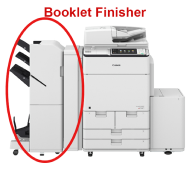
1. Folding & Booklet Unit:
- Functionality:
- A folding unit is designed to fold sheets of paper into various configurations such as half fold, z-fold, or tri-fold among others.
- It's ideal for creating brochures, mailers, or any documents that need to be folded before distribution or further processing.
- Operation: Once documents are printed, they are sent to the folding unit which uses a combination of rollers and creasing blades to create precise folds. The user can select the type of fold desired through the copier's control panel.
- Booklet Maker: Functionality: A booklet maker takes individual sheets of paper, folds them in half, and staples or stitches them together to form a booklet. It's great for creating booklets, pamphlets, and other types of bound documents.
- Operation: The sheets are first collated in the correct order, either manually or automatically. They are then folded and bound together using staples or stitching, often with user-adjustable settings for the number of staples and their position.

Fold And Booklet
Recommended for High Volume Users
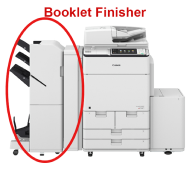
1. Folding & Booklet Unit:
- Functionality:
- A folding unit is designed to fold sheets of paper into various configurations such as half fold, z-fold, or tri-fold among others.
- It's ideal for creating brochures, mailers, or any documents that need to be folded before distribution or further processing.
- Operation: Once documents are printed, they are sent to the folding unit which uses a combination of rollers and creasing blades to create precise folds. The user can select the type of fold desired through the copier's control panel.
- Booklet Maker: Functionality: A booklet maker takes individual sheets of paper, folds them in half, and staples or stitches them together to form a booklet. It's great for creating booklets, pamphlets, and other types of bound documents.
- Operation: The sheets are first collated in the correct order, either manually or automatically. They are then folded and bound together using staples or stitching, often with user-adjustable settings for the number of staples and their position.

Large Capacity Tray
Recommended for High Volume Users

Large Capacity Trays:
- Large capacity trays operate similarly to standard trays but on a larger scale. They hold a larger amount of paper, which is automatically fed into the copier for printing or copying tasks.
- Types of Large Capacity Trays: Single Large Capacity Trays: These are single, large trays that hold a significant amount of paper, usually of a single size and type.
- Tandem Large Capacity Trays: These trays come in pairs and can either hold the same or different sizes and types of paper. They provide the ability to switch between different paper types or sizes without having to manually change the paper. Multi-drawer Large Capacity Trays: These are units with multiple drawers, each capable of holding different paper sizes and types. They are ideal for environments that require a variety of paper options.
- Standard Sizes: Most LCTs can handle standard paper sizes including Letter (8.5 x 11 inches), Legal (8.5 x 14 inches), and Tabloid (11 x 17 inches).



